Welcome to Injective’s Equinox Staking!
Here is a quick guide for you to follow so that you can stake your INJ and start earning rewards.
This guide will walk you through Injective staking concepts and the Injective Staking Dashboard interface. Once you are familiar with these concepts and the staking interface, you will be able to send your ERC-20 INJ tokens from your mainnet Ethereum wallet to Kovan Testnet and then to the Injective Chain through the bridge and finally delegate your stake to one of the validators.
Note: The staking dashboard requires you to sign transactions with Metamask. If you do not know how to set up Metamask, you can visit the How to Setup Metamask article on Injective Learn for more information.
Note: Even if you have previously pre-staked your INJ, you will need to delegate to a validator now in order to continue earning the 15% baseline APY. INJ must be staked for the duration of the staking competition in order to qualify for rewards. Withdrawing your INJ will mean that you will get NO REWARDS.
1. Connect Your Wallet
Open the staking dashboard: https://staking.injective.network/
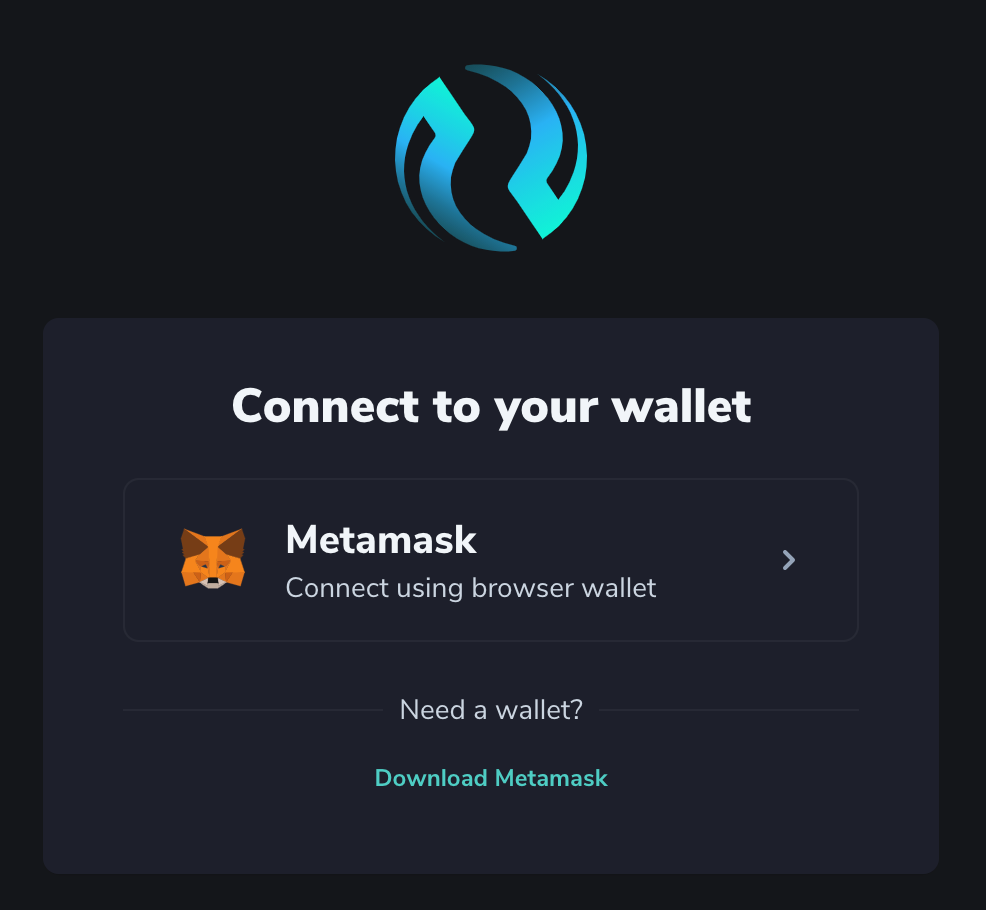
Click on the Metamask option and complete the signature request by clicking Sign. This will allow you to access the dashboard dapp, where you will be able to view validators and delegate your INJ tokens to validators.
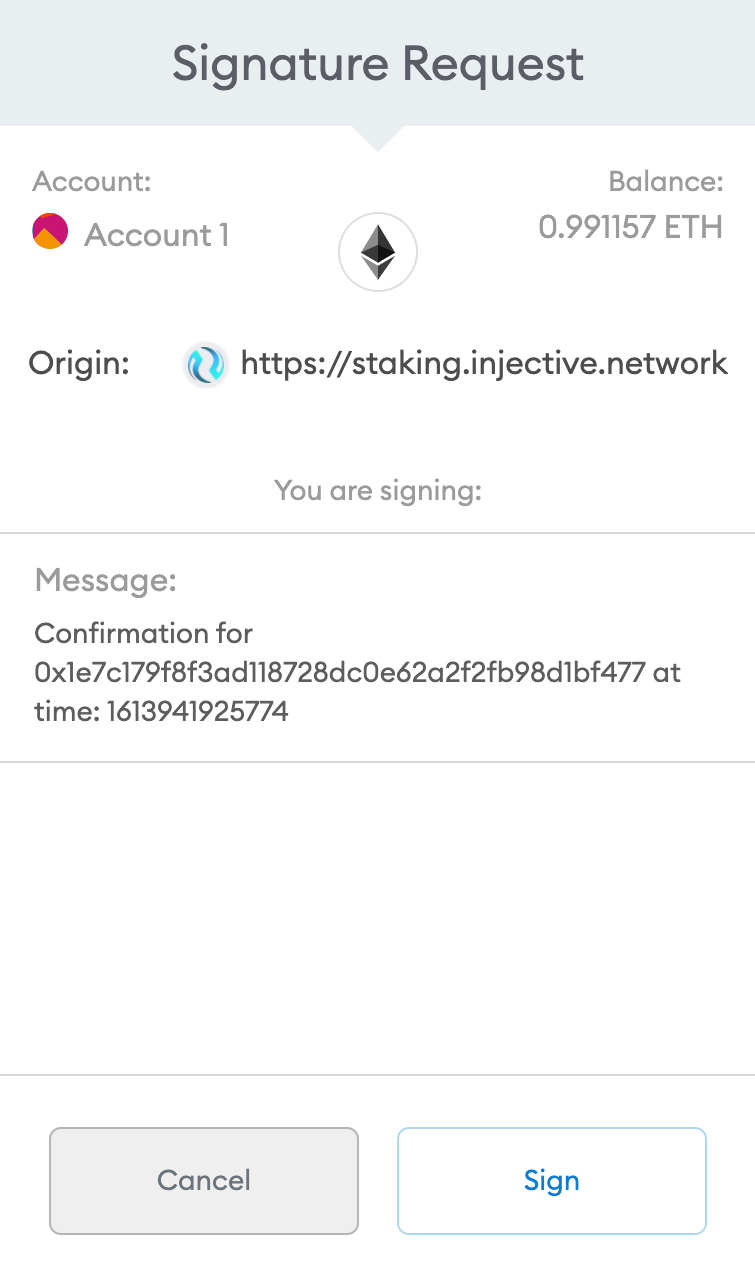
2. Pre-stake your ERC-20 INJ Tokens
Staking allows INJ holders to delegate their tokens to active validators and share part of the rewards obtained by the validator as a part of the Proof of Stake consensus. Specifically, It allows native token holders to take part in the consensus process without running a validator themselves.
The first step to staking your INJ on the Equinox testnet is to pre-stake your INJ on Ethereum. During this step, your INJ tokens will be locked on Ethereum for 7 days and you will receive an equivalent amount of INJ tokens on the Kovan Ethereum testnet which you can then transfer to the Injective Chain.
Click “Stake” from the header.

Click the unlock button on the Stake page to approve transfer of your INJ tokens by the deposit manager smart contract.
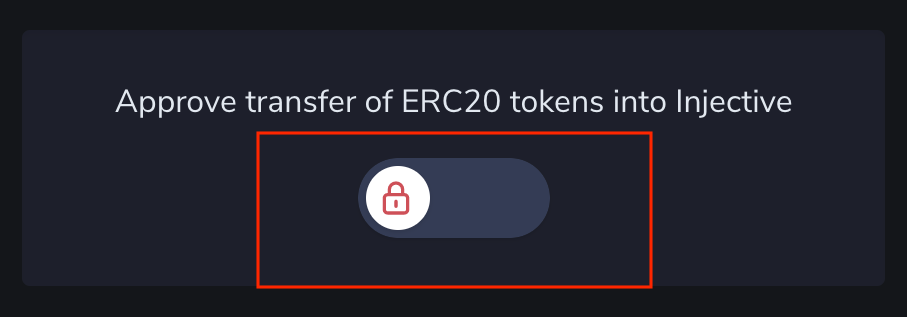
Metamask will open asking you to approve the transaction. Click Confirm.
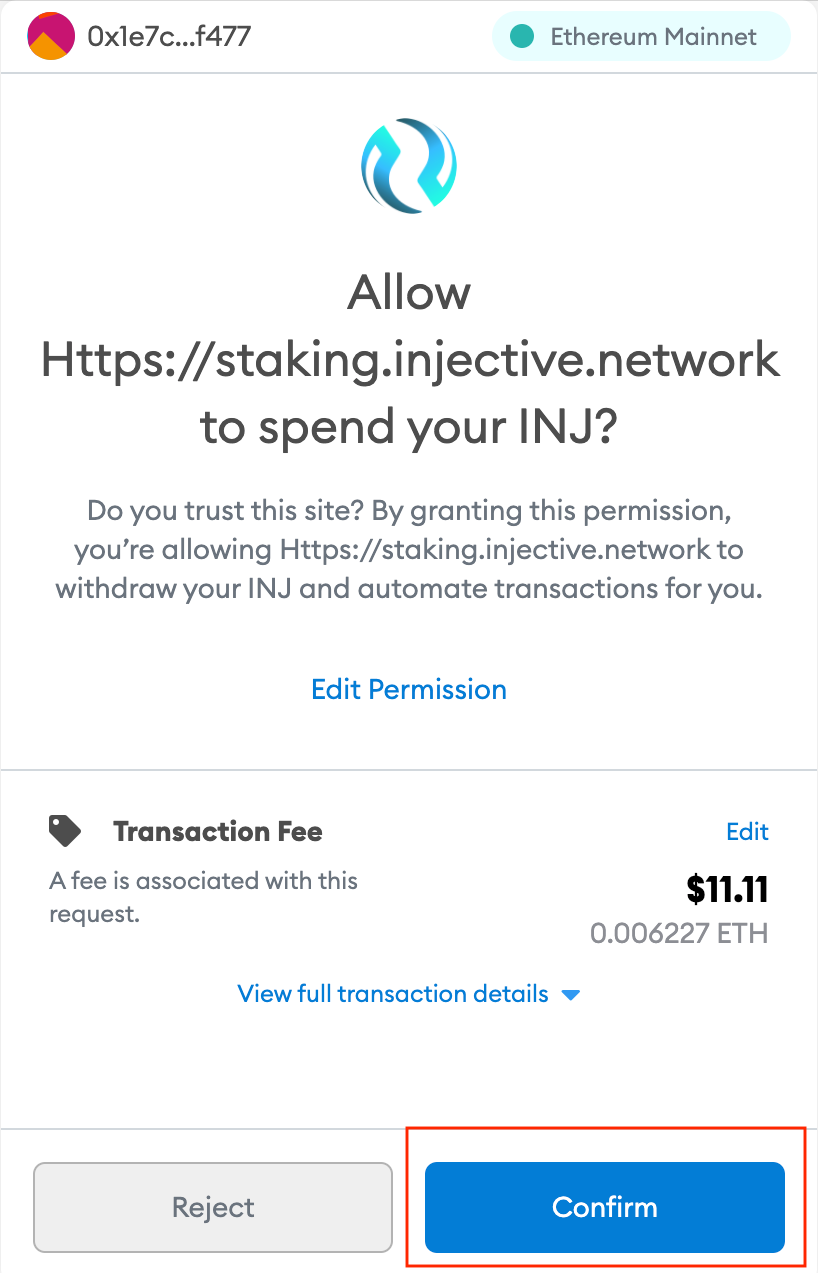
Note: Depending on how much gas you submitted with the transaction and the current load on the Ethereum network, your transaction may either complete quickly or take several minutes. If you run into an issue with the approval process taking very long, you may want to try refreshing the page or consider speeding up the transaction by paying more gas.
Once the transaction is completed on Ethereum, the Stake page will display a form where you can enter the amount of your ERC20 INJ tokens you would like to pre-stake.
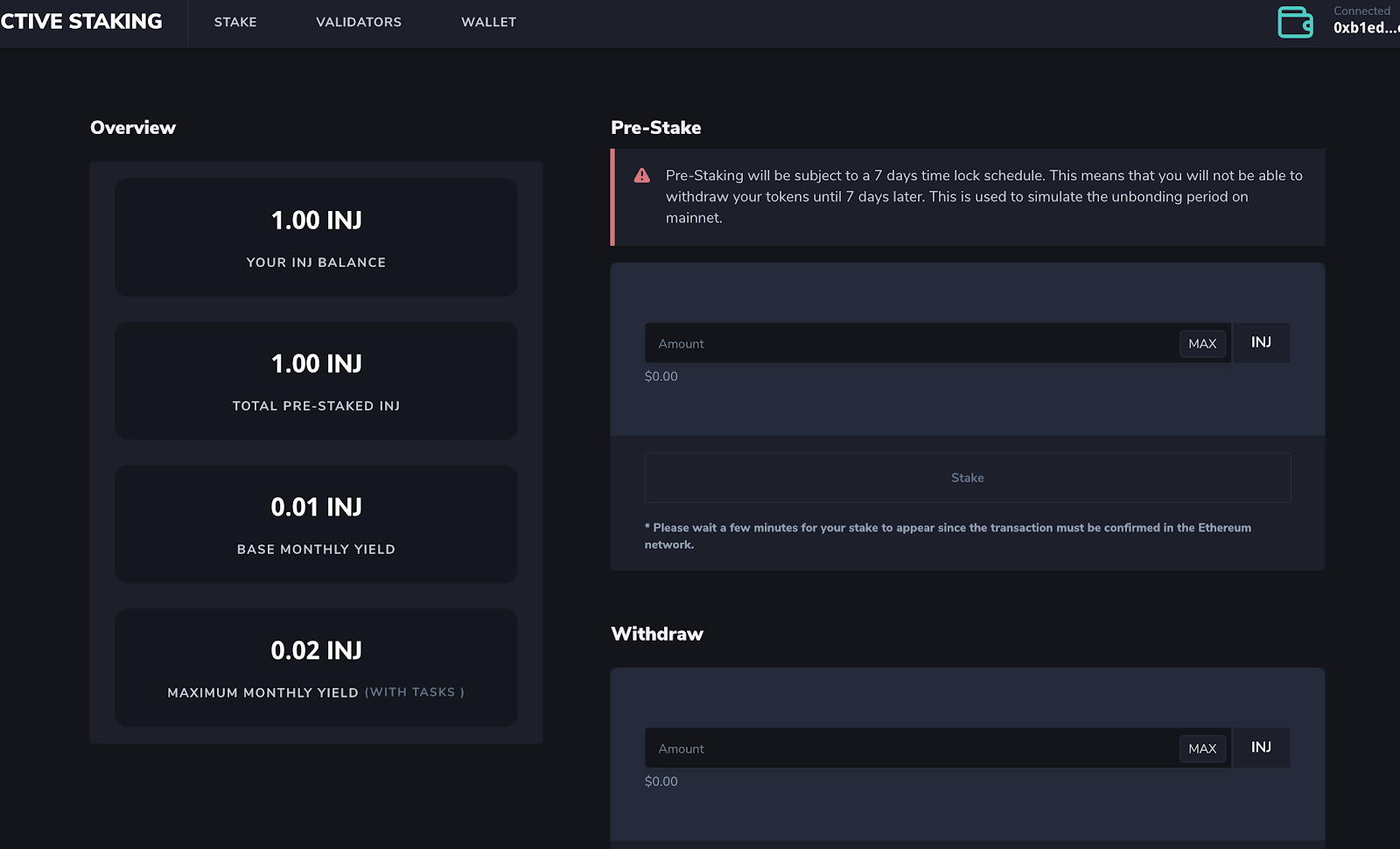
Enter the amount for your pre-stake and click the Pre-Stake button.
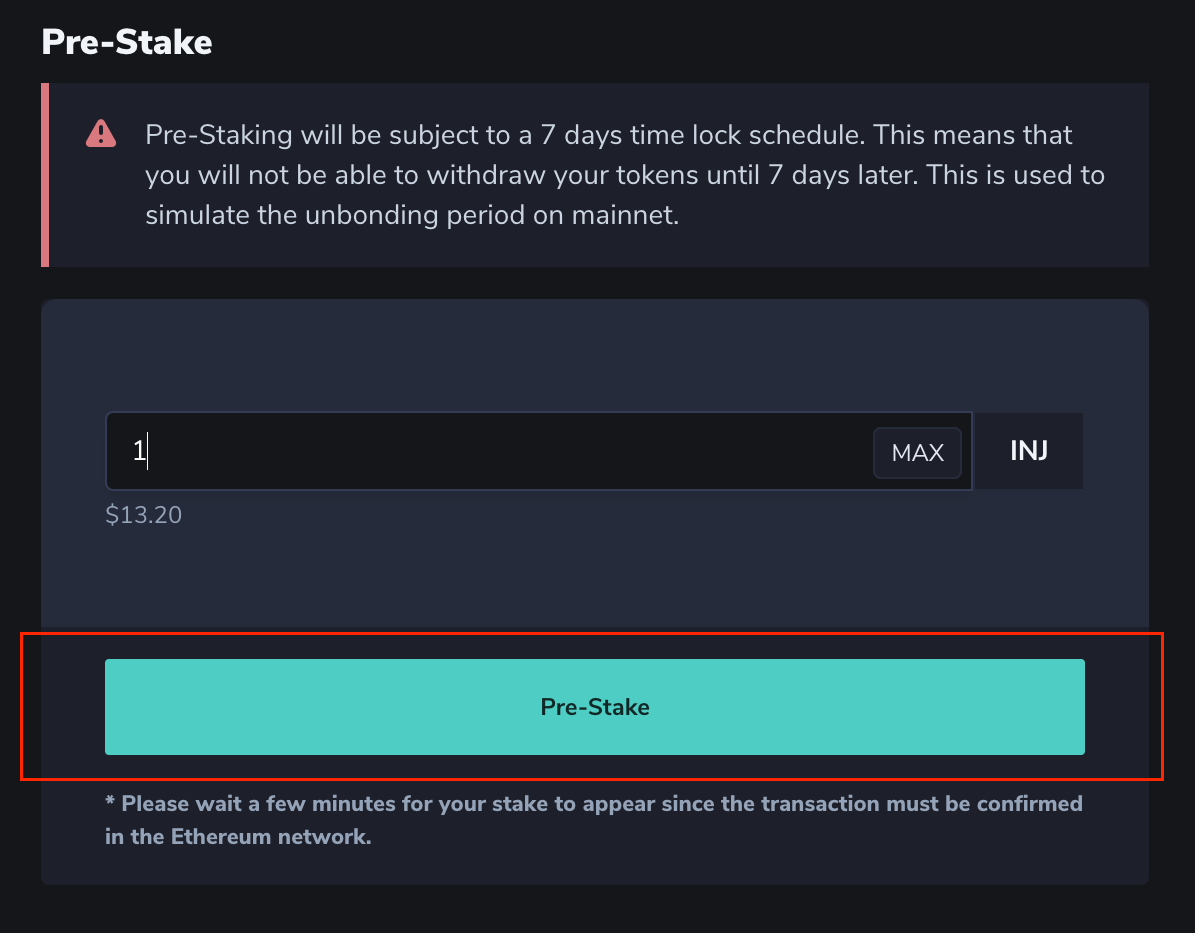
Note: Staking will lock your INJ for 7 days. If you choose to withdraw your tokens before the staking competition is completed, you will not be eligible to receive any rewards.
A modal will appear to confirm your stake. Please note the message about the lock schedule, and then click the Stake button to confirm.
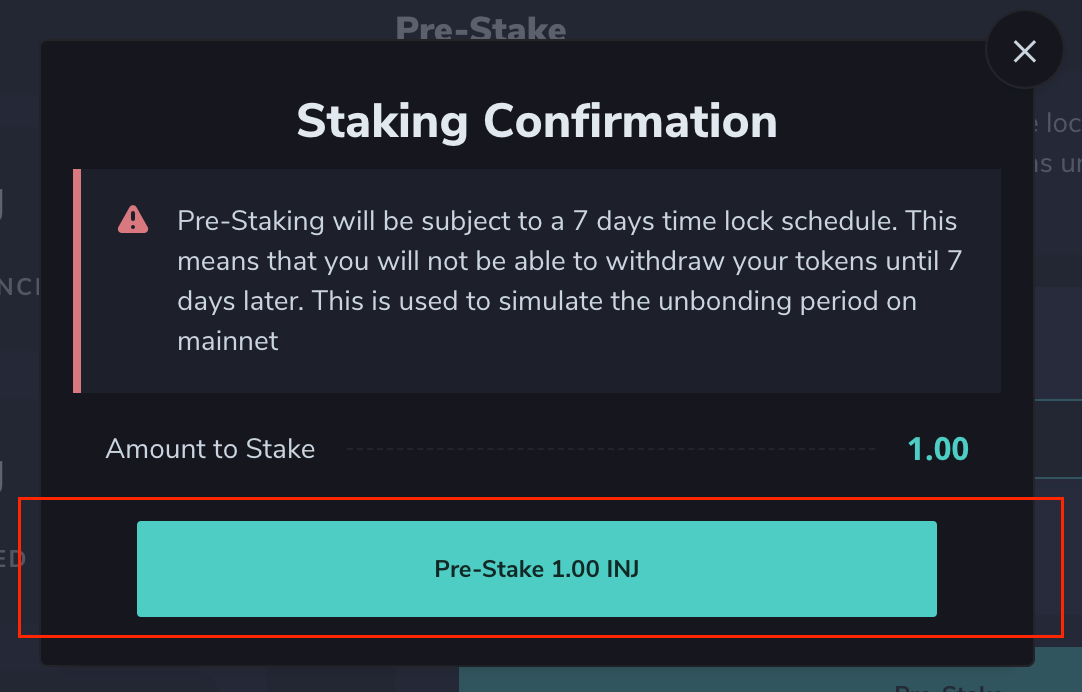
Metamask will open asking you to approve the transaction. Click Confirm.
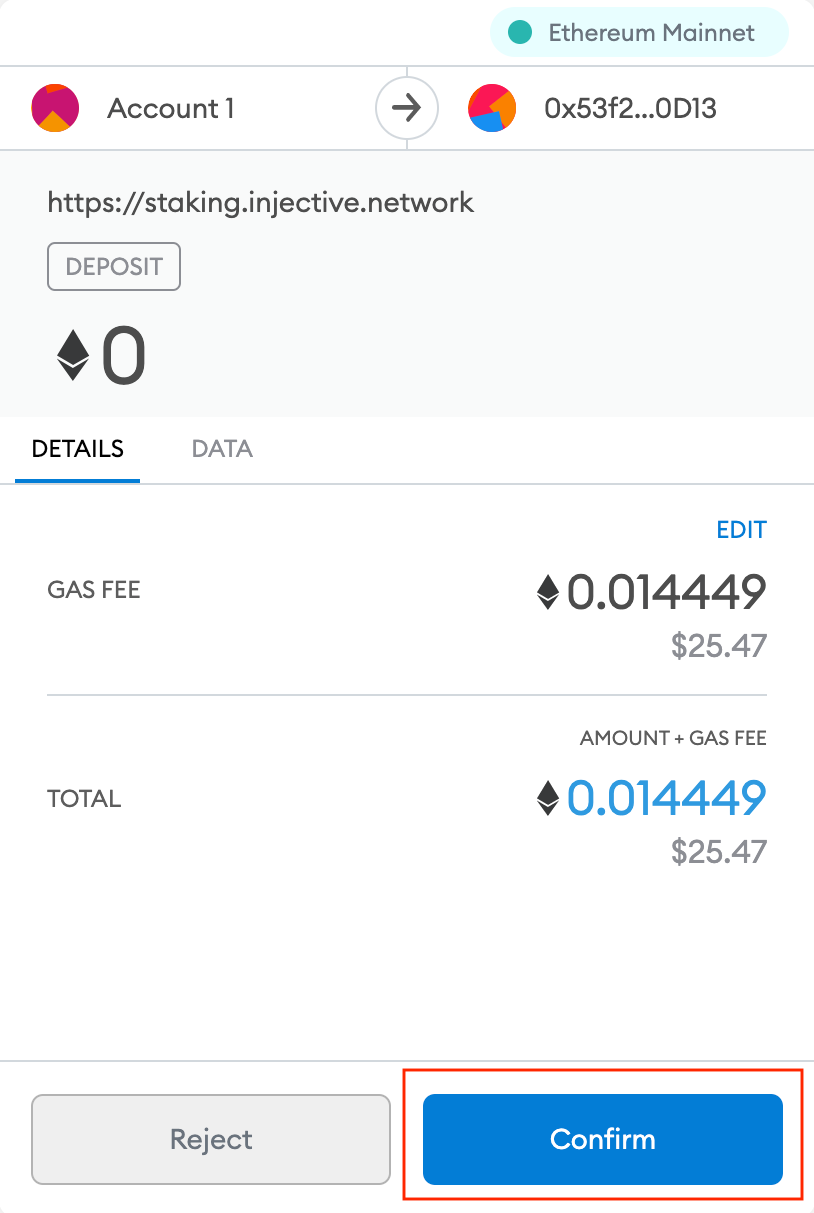
Once your transaction is completed on Ethereum with enough confirmations, this amount will be reflected on the Pre-stake page under “Total Pre-Staked INJ”. The amount should take about 2 minutes to appear.
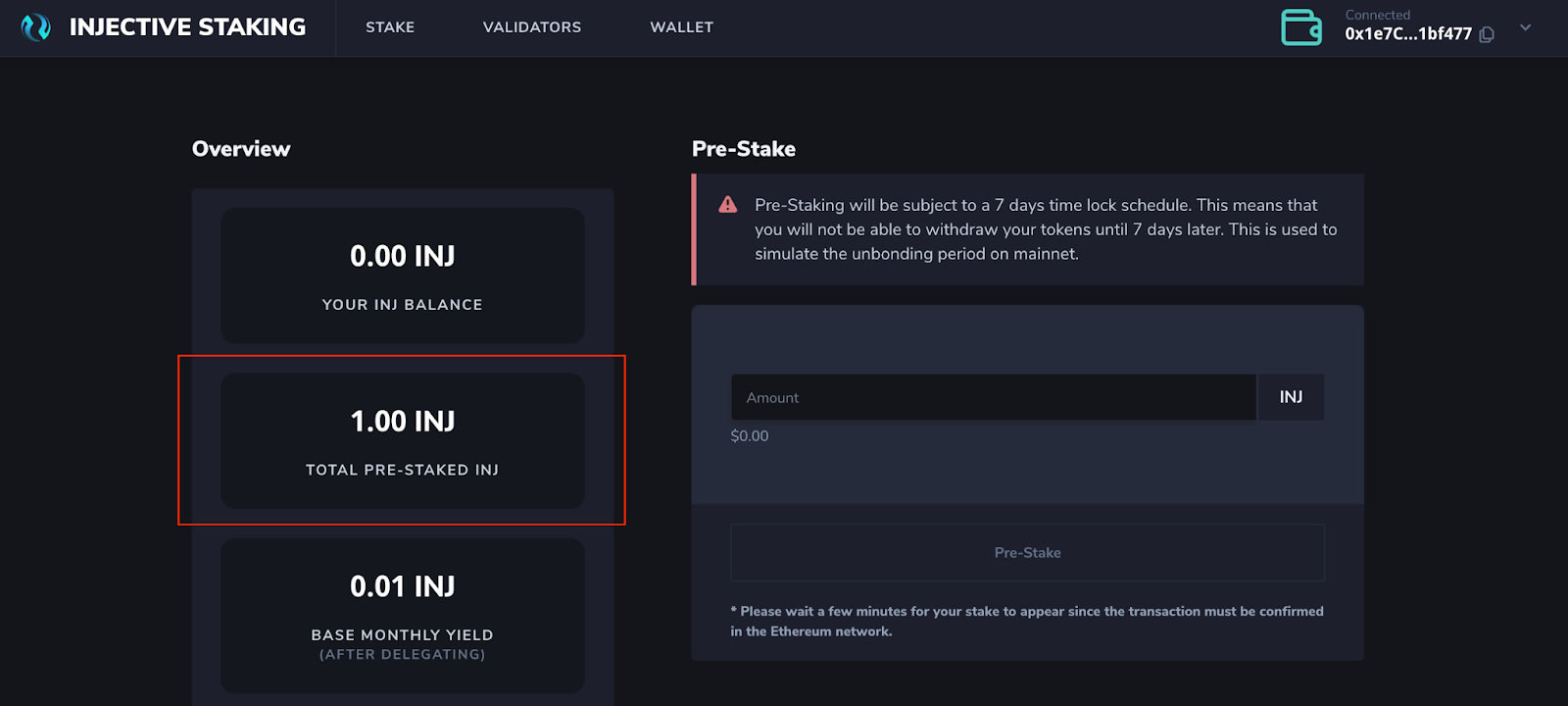
3. Connect to Kovan Network and confirm your staked INJ balance
The next steps involve transferring your INJ to the Injective Chain through the Injective to Ethereum bidirectional ERC-20 Bridge. To save on gas costs, all INJ pre-stakers are airdropped the equivalent amount of Kovan INJ on the Kovan Ethereum testnet.
After your pre-stake is complete, your Kovan INJ Balance will be updated and you will be able to transfer your Kovan INJ to the Injective Chain.
To do so, click Wallet from the top menu bar to open the wallet page.
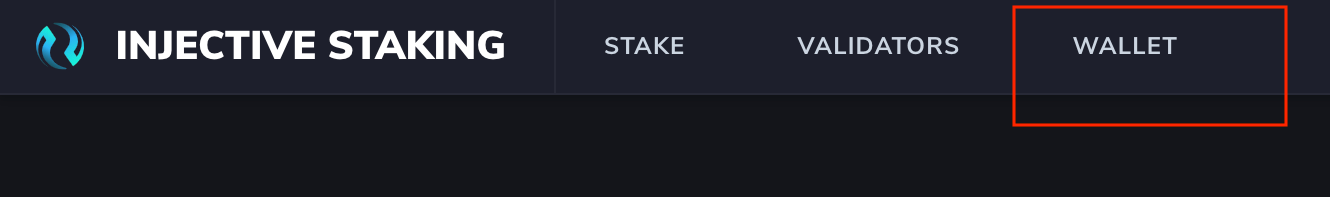
Open Metamask and connect to the Kovan network from the dropdown as shown below. Refresh the page after you switch.
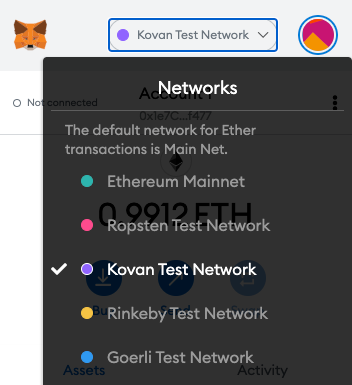
Under My Balances you should be able to see how many INJ tokens you have in your wallet on three networks: Mainnet (Ethereum Network), Kovan (Ethereum Testnet), and on Injective Chain (Equinox Injective Testnet).

4. Approve Transfer of your KINJ (Kovan INJ) Tokens
Before you can fully transfer your INJ tokens to Injective, you will have to approve the transfer of your Kovan INJ (KINJ) tokens by the smart contract on Kovan. Under the Transfer section, click the lock icon to initiate the approval/unlock process.
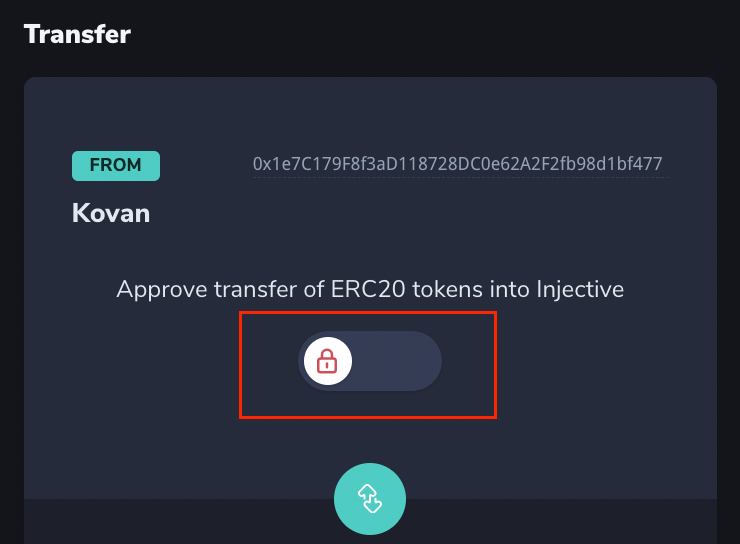
This will open a transaction request in Metamask. Your wallet will be provided with Kovan ETH to cover the gas fee. Confirm the transaction request to approve the transfer.
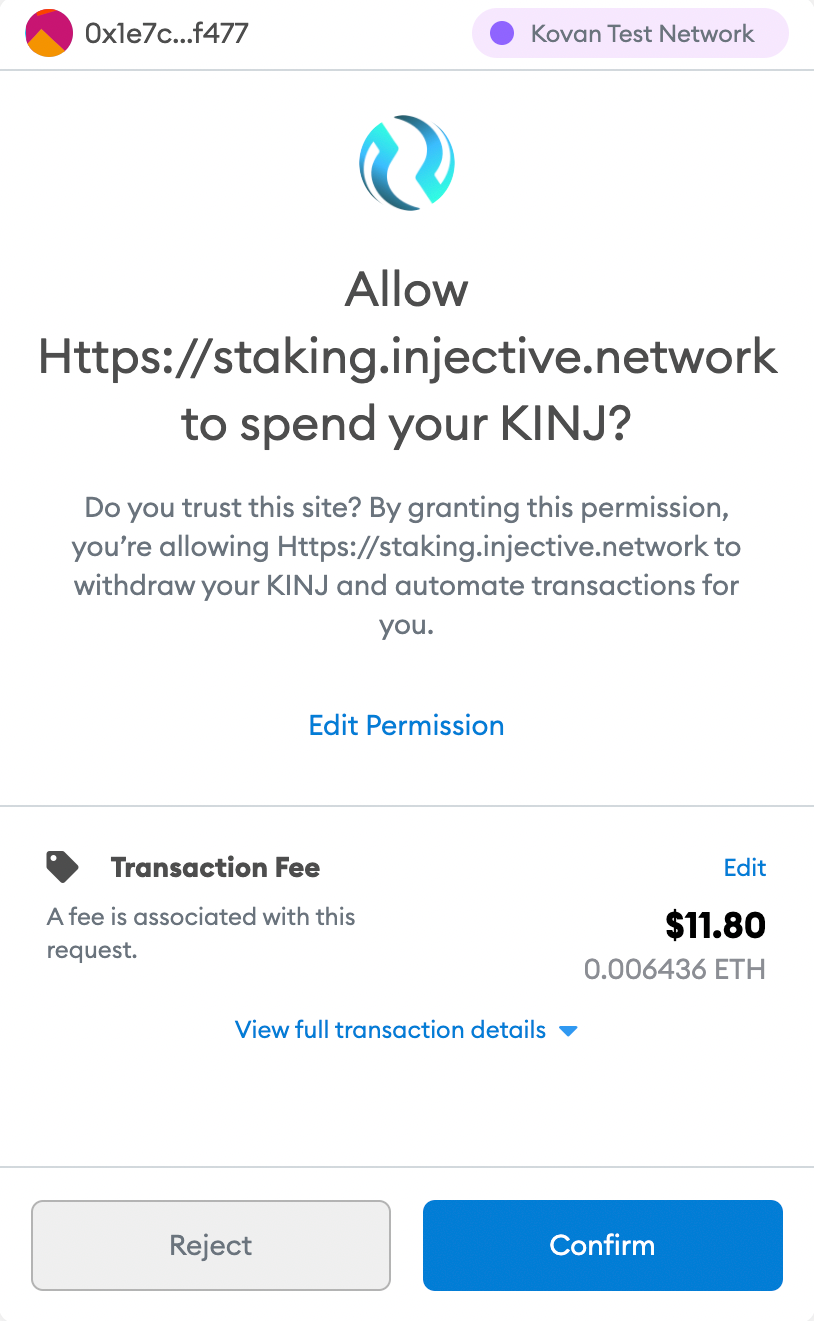
Once your approval is confirmed, you will see a Token Unlocked notification appear at the bottom right of the page. You will now be able to transfer your KINJ (Kovan INJ) tokens to Injective Chain.
5. Transfer KINJ from Kovan to Injective Chain
Enter the amount of KINJ tokens you would like to send from Kovan to Injective Chain and then click Transfer. This will open a transaction confirmation in metamask. Once again, you have been supplied with the necessary Kovan ETH to cover the gas fee. Click Confirm.
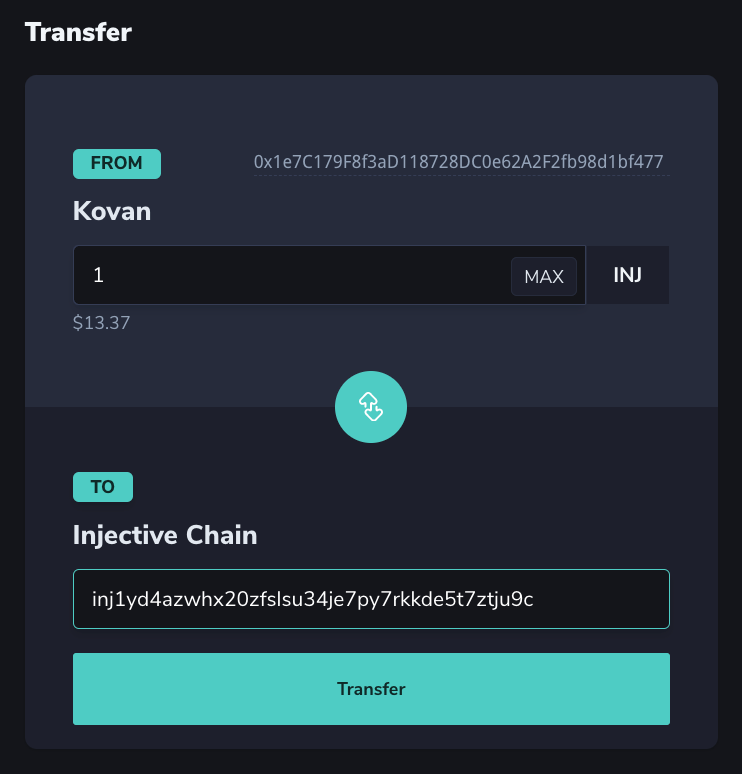
Once your transaction is confirmed on Kovan, you should see a Successfully Transferred notification appear in the bottom right of your screen. Your balances under My Balances should update to reflect your transfer between networks.

6. Delegate INJ Tokens to Validators
Open the Validators page by clicking Validators from the top menu bar.
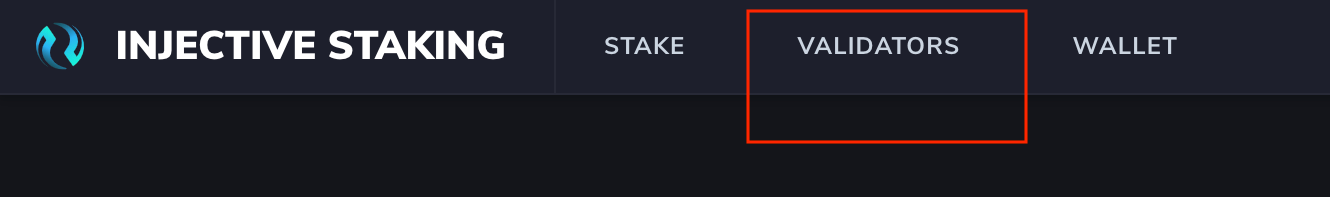
Find a validator from the Validators list who you would like to delegate your INJ to. In the same row under Actions, click Delegate.
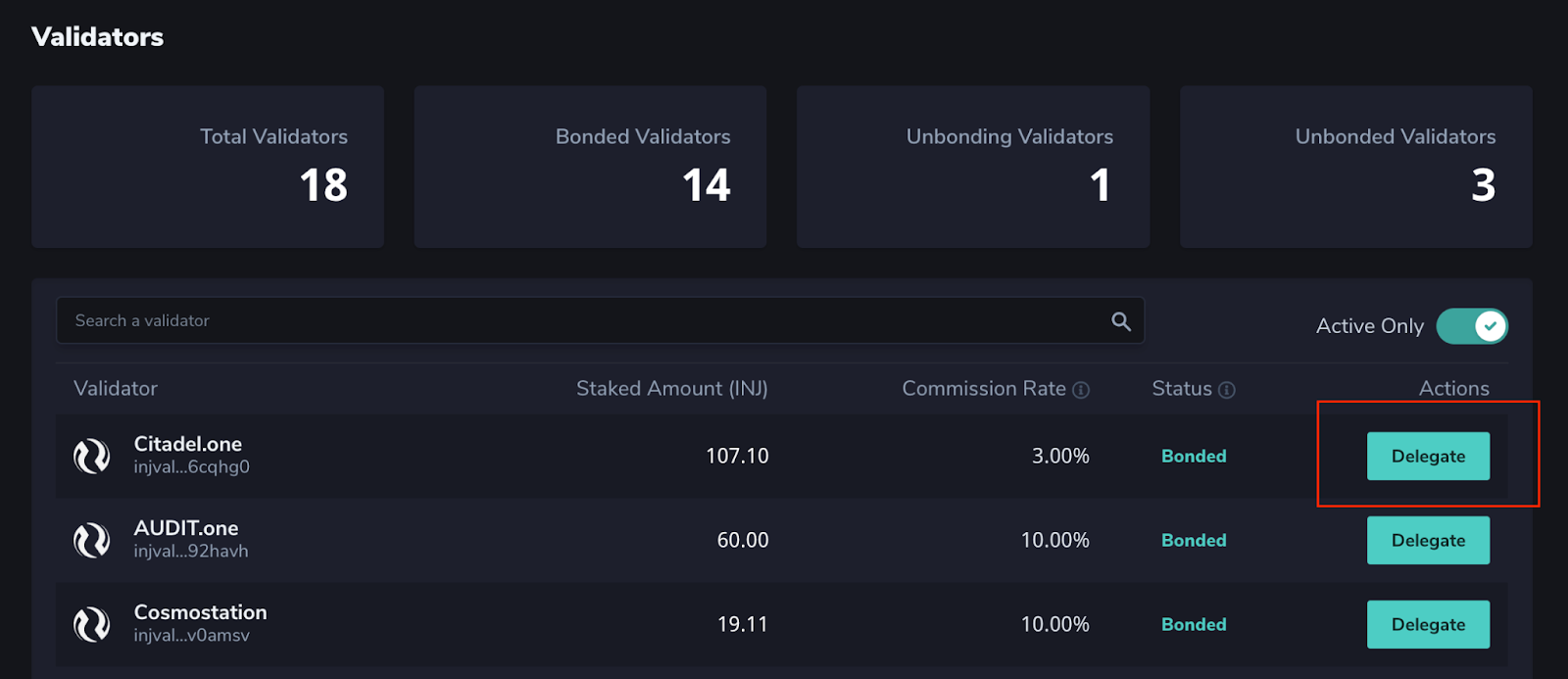
This will open up a modal where you can enter the amount of INJ to delegate to this validator. Enter the amount and click Delegate.
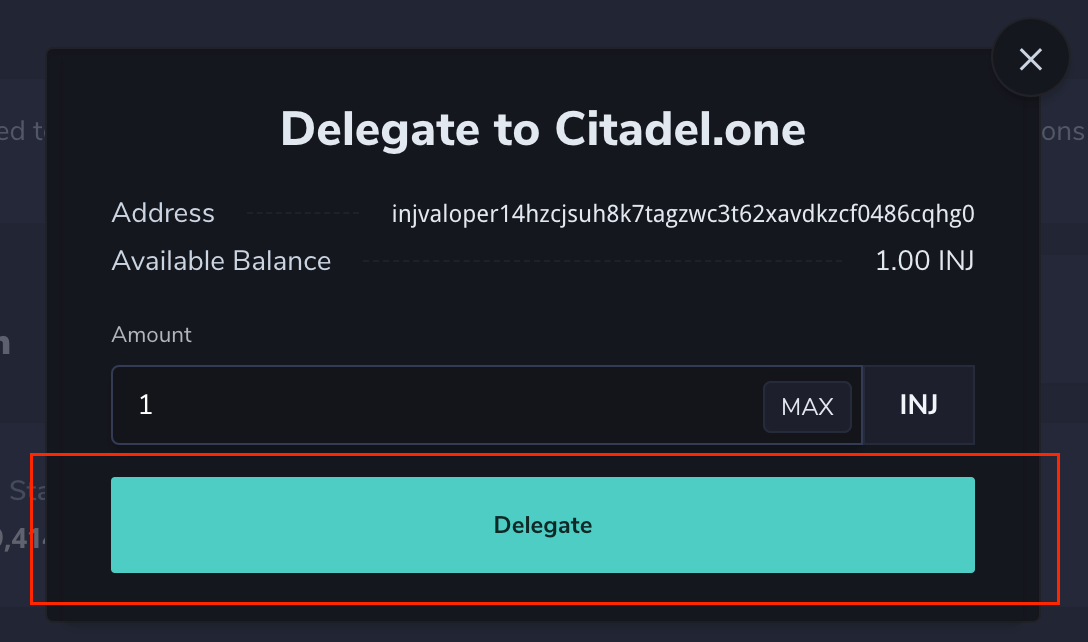
This will open Metamask with a transaction for you to sign. Sign the transaction and wait a few moments.
When the modal closes, return back to the Wallet page to confirm that the Delegations table reflects delegations you have made to validators.

Congrats! Your INJ is now staked. You are all done,
Claiming & Re-staking Rewards
Note: ERC20 INJ token rewards will be distributed at the end of the competition based on your completion of tasks and your initial deposit. Rewards claimed in the staking dashboard from delegations are not reflective of the actual rewards you will receive, but are meant to simulate rewards from delegations on the upcoming mainnet.
After you have delegated INJ to validators and waited some time, you will have accrued delegation rewards which can be claimed from the Wallet page. Under the Delegation Rewards table, you are shown a Total Reward (INJ) balance. Click Claim and sign the transaction.
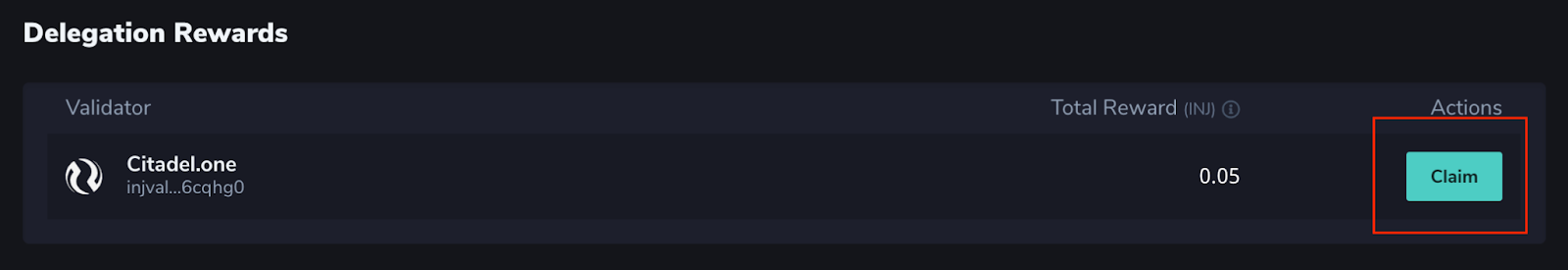
Once your rewards are claimed, your Injective Chain balance under My Balances should increase by the claimed reward amount. You can re-stake these rewards by delegating them to validators on the Validators page for a +0.5% APY Boost.
Re-delegating INJ
Re-delegating INJ tokens means removing your delegations from one validator and delegating them to another.
Under the Wallet page, find the Delegations section. Click the Re-Delegate button, select the validator you wish to re-delegate to and confirm the transaction to earn a +0.5% APY Boost.

Closing Remarks
That is all! You are now equipped with the information needed to stake on Injective.
If you have any further questions please join the Injective Discord channel, where you will be able to speak directly with fellow community members.

About Injective
Injective is a lightning fast interoperable layer one blockchain optimized for building the premier Web3 finance applications. Injective provides developers with powerful plug-and-play modules for creating unmatched dApps. INJ is the native asset that powers Injective and its rapidly growing ecosystem. Injective is incubated by Binance and is backed by prominent investors such as Jump Crypto, Pantera and Mark Cuban.
Website | Telegram | Discord | Blog | Twitter | Youtube | Facebook | LinkedIn | Reddit | Instagram | Orbit Newsletter

