Welcome to Injective’s Equinox Exchange walkthrough.
At this time feedback from the community is welcomed to ensure that the exchange’s functionality is working properly before Mainnet release. In the meantime, the Genesis Ceremony is being prepared, along with the deployment of the Peggy Bridge.
This walkthrough will guide users on how to mint tokens on the Kovan Network, while also diving into the Injective Chain transfer process and trading.
The DEX runs on the Equinox Staking instance, therefore users can also make trades in the INJ/USDT market using INJ tokens in their Injective Chain balance.
Available Spot and Perpetual Markets
Connecting a Wallet
- Go to https://testnet.injective.exchange
- Click the “Connect to wallet” dropdown button in the top right-hand corner
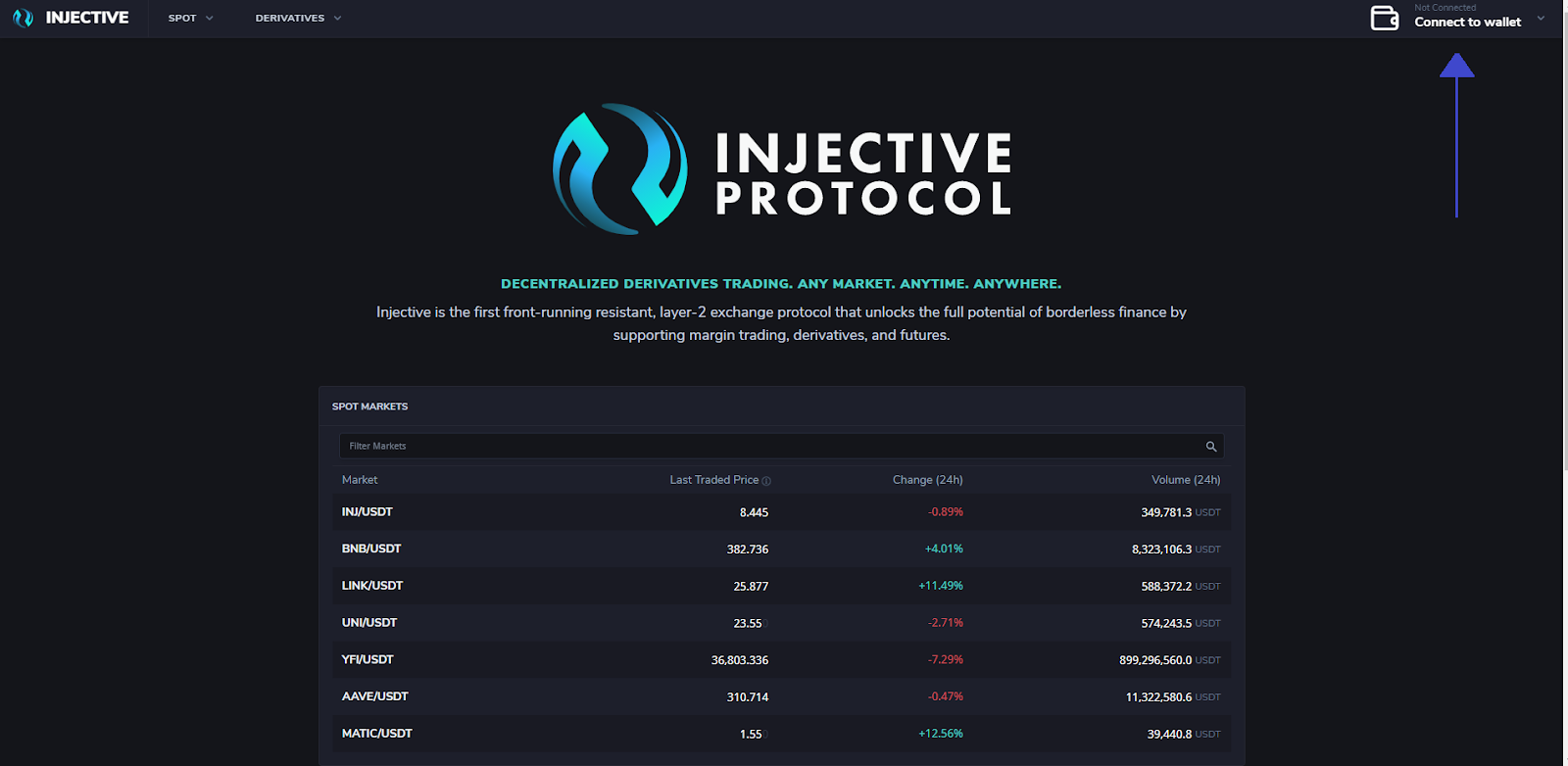
- Choose your wallet and approve the signature
Minting Tokens
- For this example, USDT tokens will be minted with the respective contract. Users can follow the same procedure for minting any of the token contracts shown above.
- Go to https://kovan.etherscan.io/address/0x69efCB62D98f4a6ff5a0b0CFaa4AAbB122e85e08#writeContract
- Click “Connect to Web3” and sign the transaction with MetaMask
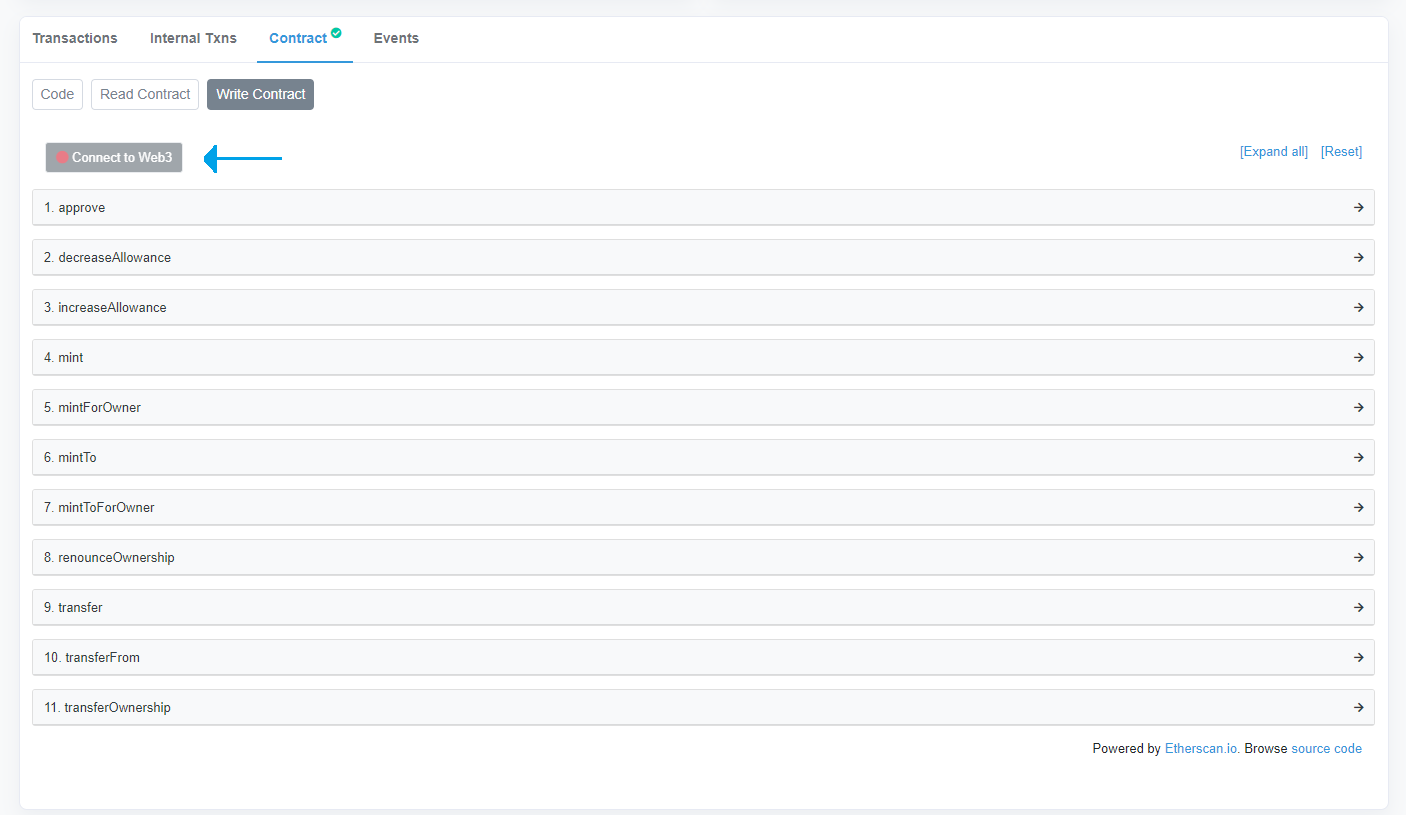
- Finally, select the “mint” function and click on the write button. Confirm your transaction on MetaMask. A pop-up will appear to indicate that you have successfully minted 100 Kovan USDT.
Transferring & Depositing the USDT
- Go to https://testnet.injective.exchange
- Click “Spot” or “Derivatives”. Here you can find a dropdown list of all available markets. For this example trades will be made on the BTC/USDT perpetual swap contract.
- Click “Transfer” in the Injective Chain Balances tab in order to transfer the USDT from the Kovan Network to the Injective Chain.
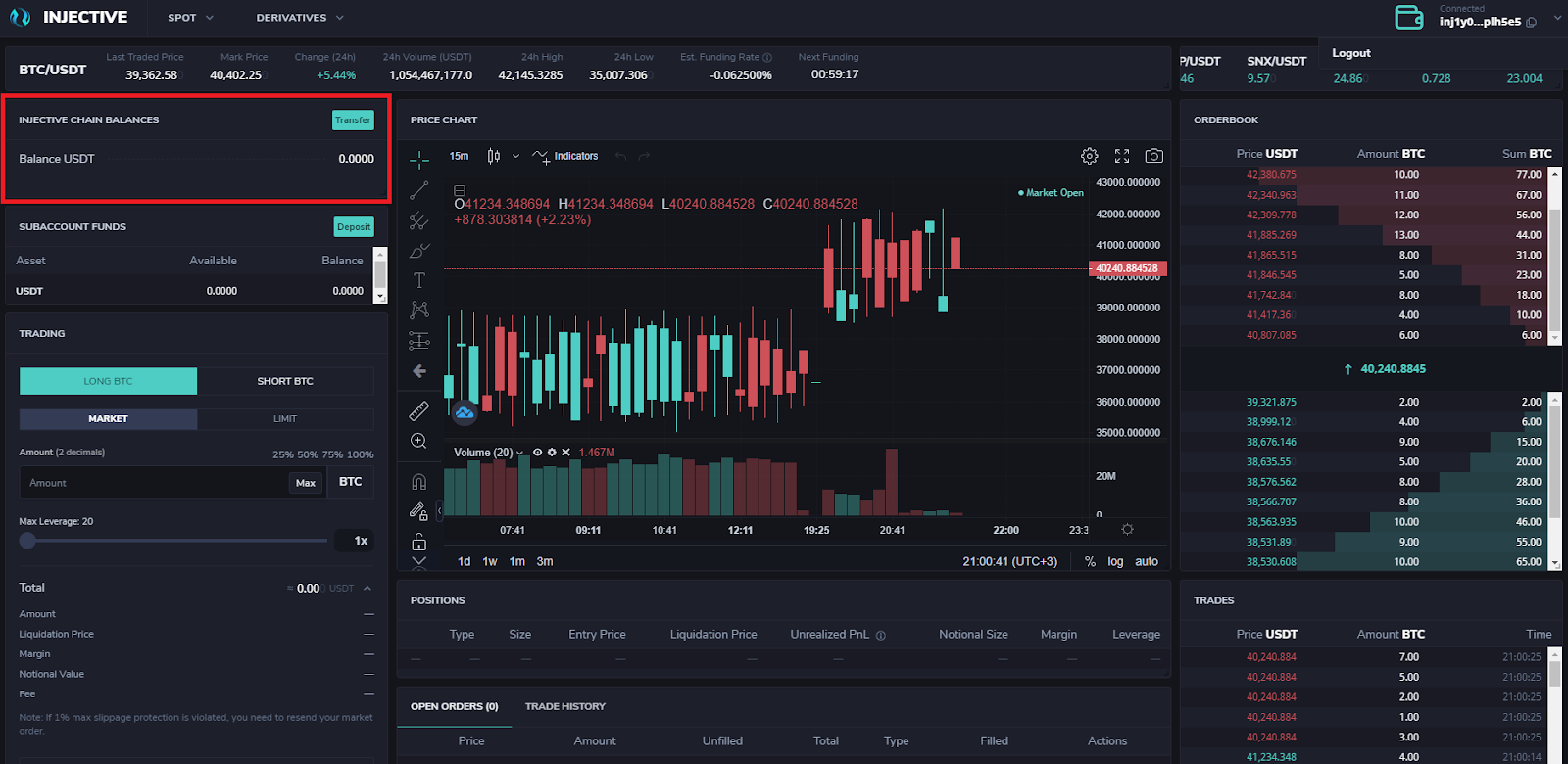
4. Click “Set Allowance” and approve the transaction on MetaMask.
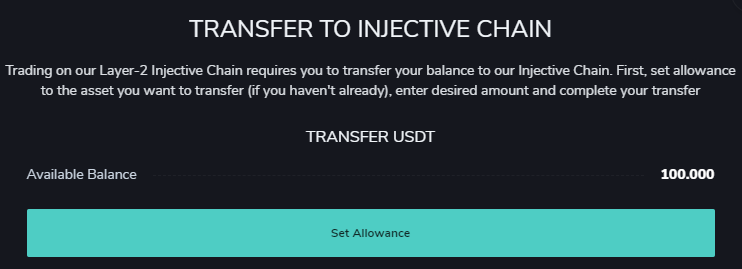
5. Click “Deposit” under the SubAccount Funds tab and deposit your USDT. This functionality allows you to set the balance you want to make available for trading.
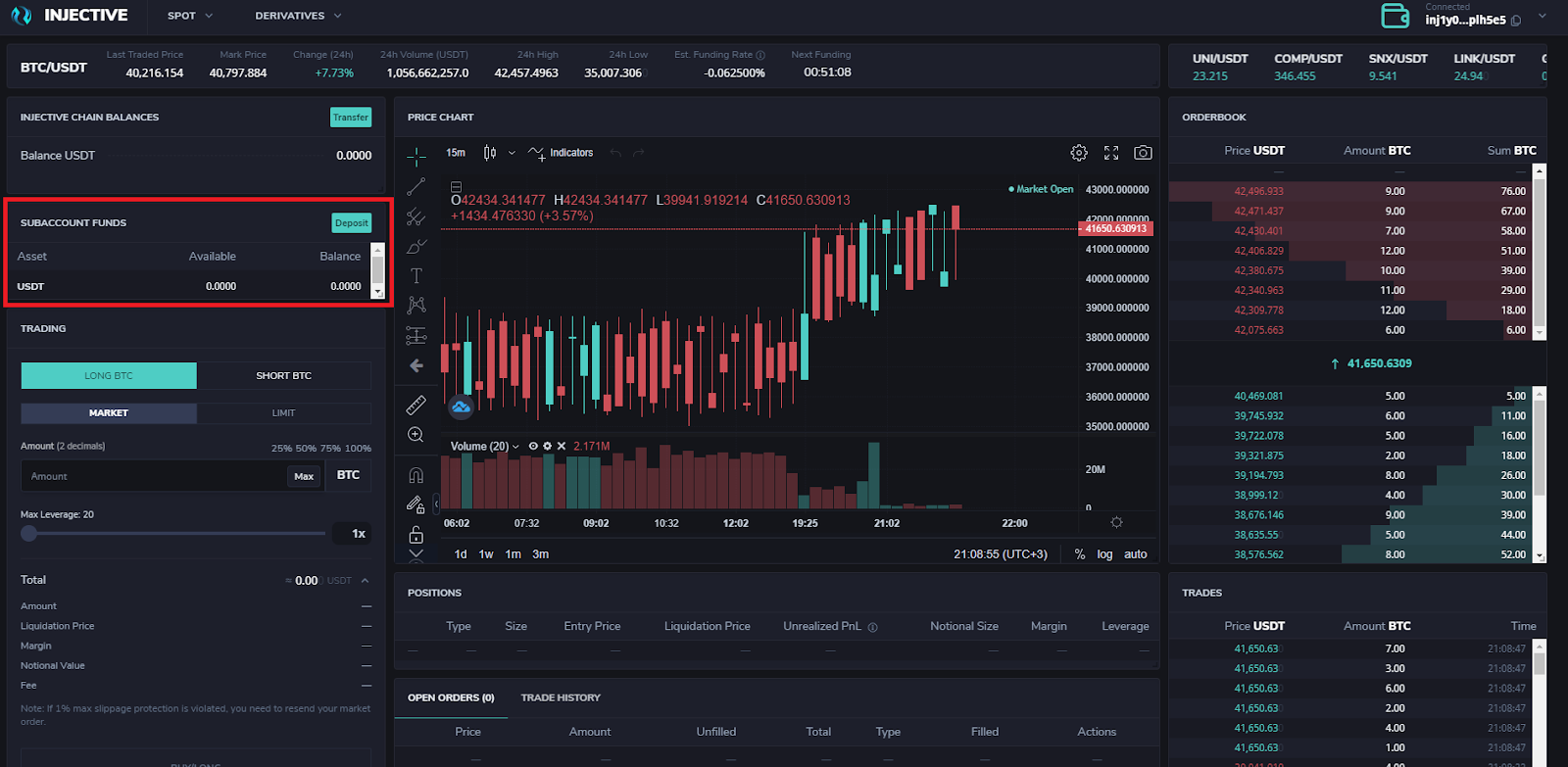
Trading on the DEX
The section here will guide you through placing trades on Injective.
Placing a Market Order
Choose whether you wish to go long or short on the BTC/USDT contract. Select “Market” from the options. Enter the amount for your order and select your leverage multiplier. Click the “Buy/Long” or “Sell/Short” button to submit your market order.
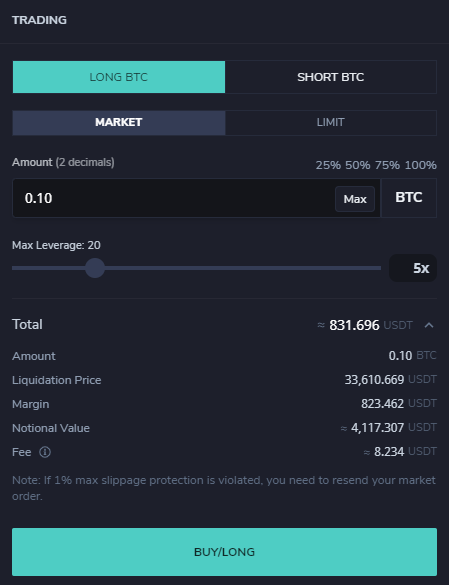
Placing a Limit Order
Choose whether you wish to go long or short on the BTC/USDT contract. Select “Limit” from the options. Enter the amount for your order and select your leverage multiplier. Enter the price at which you want the order to be executed in the Price field. Click the “Buy/Long” or “Sell/Short” button to submit your limit order.
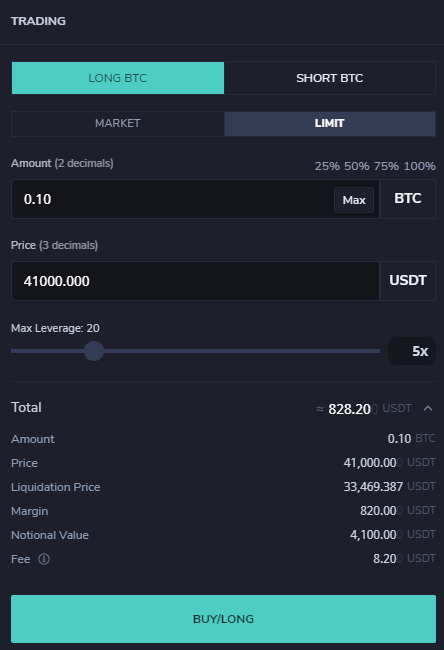
Cancelling Limit Orders
Go to the “Open Orders” tab and click the red trash icon on the right-hand side to cancel an order.
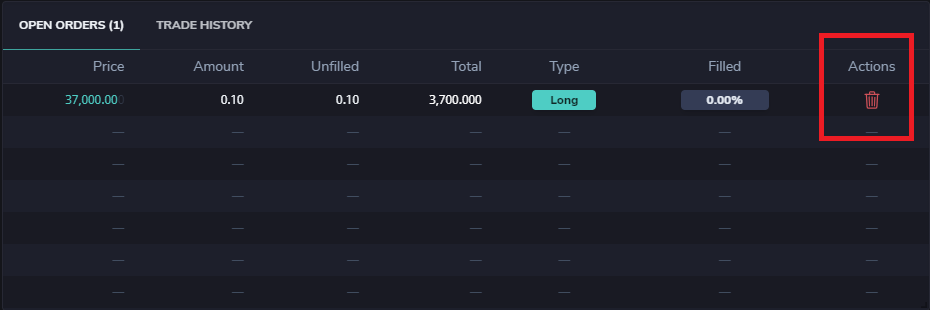
Closing Open Positions
Go to the “Open Positions” tab and click the circled X button on the left-hand side.
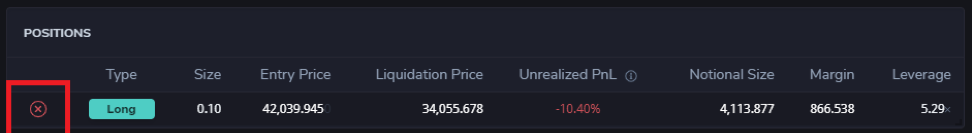
Closing Remarks
That is all! You are now equipped with the information needed to trade on Equinox.
If you have any further questions please join the Injective Discord channel, where you will be able to speak directly with fellow community members and developers.

About Injective
Injective is a lightning fast interoperable layer one blockchain optimized for building the premier Web3 finance applications. Injective provides developers with powerful plug-and-play modules for creating unmatched dApps. INJ is the native asset that powers Injective and its rapidly growing ecosystem. Injective is incubated by Binance and is backed by prominent investors such as Jump Crypto, Pantera and Mark Cuban.
Website | Telegram | Discord | Blog | Twitter | Youtube | Facebook | LinkedIn | Reddit | Instagram | Orbit Newsletter

